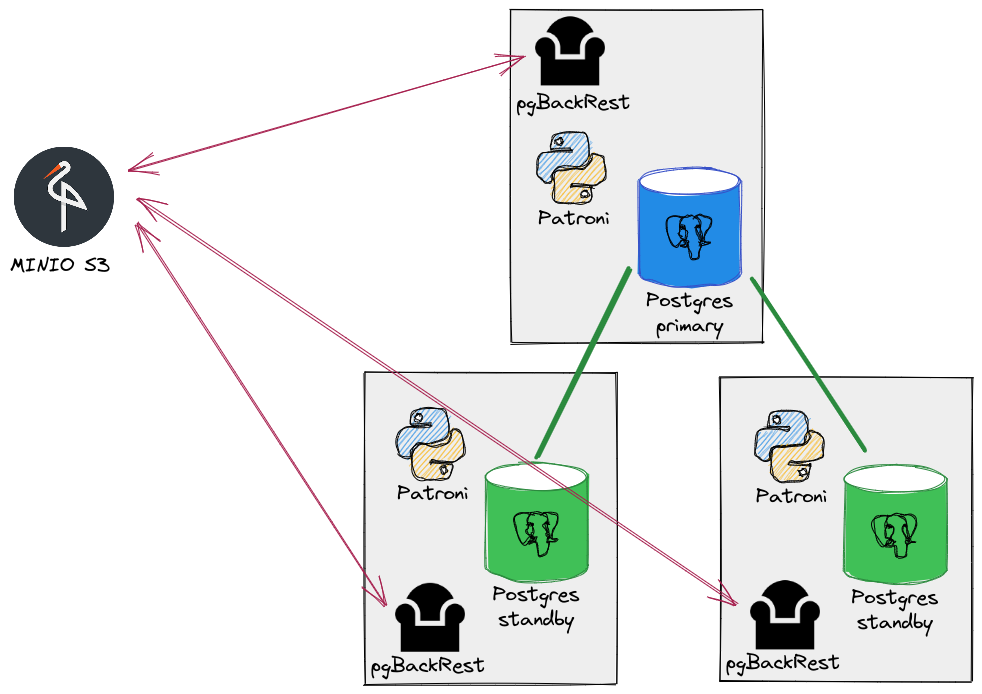![Introducing PostgreSQL 15: Working with DISTINCT]()
Well, it’s that time of the year when once again we have a look at the newest version of PostgreSQL.
As tradition dictates, here at Percona, the team is given a list of features to write about. Mine happened to be about a very basic and, I might add, important function i.e. SELECT DISTINCT.
Before getting into the details I’d like to mention a couple of caveats regarding how the results were derived for this blog:
- The tables are pretty small and of a simple architecture.
- Because this demonstration was performed upon a relatively low-powered system, the real metrics have the potential of being significantly greater than what is demonstrated.
For those new to postgres, and the ANSI SQL standard for that matter, the SELECT DISTINCT statement eliminates duplicate rows from the result by matching specified expressions.
For example, given the following table:
table t_ex;
c1 | c2
----+----
2 | B
4 | C
6 | A
2 | C
4 | B
6 | B
2 | A
4 | B
6 | C
2 | C
This SQL statement returns those records filtering out the UNIQUE values found in column “c1” in SORTED order:
select distinct on(c1) * from t_ex;
Notice, as indicated by column “c2”, that c1 uniqueness returns the first value found in the table:
c1 | c2
----+----
2 | B
4 | B
6 | B
This SQL statement returns those records filtering out UNIQUE values found in column “c2”
select distinct on(c2) * from t_ex;
c1 | c2
----+----
6 | A
2 | B
4 | C
And finally, of course, returning uniqueness for the entire row:
select distinct * from t_ex;
c1 | c2
----+----
2 | A
6 | B
4 | C
2 | B
6 | A
2 | C
4 | B
6 | C
So what’s this special new enhancement of DISTINCT you ask? The answer is that it’s been parallelized!
In the past, only a single CPU/process was used to count the number of distinct records. However, in postgres version 15 one can now break up the task of counting by running multiple numbers of workers in parallel each assigned to a separate CPU process. There are a number of runtime parameters controlling this behavior but the one we’ll focus on is max_parallel_workers_per_gather.
Let’s generate some metrics!
In order to demonstrate this improved performance three tables were created, without indexes, and populated with approximately 5,000,000 records. Notice the number of columns for each table i.e. one, five, and 10 respectively:
Table "public.t1"
Column | Type | Collation | Nullable | Default
--------+---------+-----------+----------+---------
c1 | integer | | |
Table "public.t5"
Column | Type | Collation | Nullable | Default
--------+-----------------------+-----------+----------+---------
c1 | integer | | |
c2 | integer | | |
c3 | integer | | |
c4 | integer | | |
c5 | character varying(40) | | |
Table "public.t10"
Column | Type | Collation | Nullable | Default
--------+-----------------------+-----------+----------+---------
c1 | integer | | |
c2 | integer | | |
c3 | integer | | |
c4 | integer | | |
c5 | character varying(40) | | |
c6 | integer | | |
c7 | integer | | |
c8 | integer | | |
c9 | integer | | |
c10 | integer | | |
insert into t1 select generate_series(1,500);
insert into t5
select generate_series(1,500)
,generate_series(500,1000)
,generate_series(1000,1500)
,(random()*100)::int
,'aofjaofjwaoeev$#^ÐE#@#Fasrhk!!@%Q@';insert into t10
select generate_series(1,500)
,generate_series(500,1000)
,generate_series(1000,1500)
,(random()*100)::int
,'aofjaofjwaoeev$#^ÐE#@#Fasrhk!!@%Q@'
,generate_series(1500,2000)
,generate_series(2500,3000)
,generate_series(3000,3500)
,generate_series(3500,4000)
,generate_series(4000,4500);List of relations
Schema | Name | Type | Owner | Persistence | Access method | Size |
--------+------+-------+----------+-------------+---------------+--------+
public | t1 | table | postgres | permanent | heap | 173 MB |
public | t10 | table | postgres | permanent | heap | 522 MB |
public | t5 | table | postgres | permanent | heap | 404 MB |
The next step is to copy the aforementioned data dumps into the following versions of postgres:
PG VERSION
pg96
pg10
pg11
pg12
pg13
pg14
pg15The postgres binaries were compiled from the source and data clusters were created on the same low-powered hardware using the default, and untuned, runtime configuration values.
Once populated, the following bash script was executed to generate the results:
#!/bin/bash
for v in 96 10 11 12 13 14 15
do
# run the explain analzye 5X in order to derive consistent numbers
for u in $(seq 1 5)
do
echo "--- explain analyze: pg${v}, ${u}X ---"
psql -p 100$v db01 -c "explain analyze select distinct on (c1) * from t1" > t1.pg$v.explain.txt
psql -p 100$v db01 -c "explain analyze select distinct * from t5" > t5.pg$v.explain.txt
psql -p 100$v db01 -c "explain analyze select distinct * from t10" > t10.pg$v.explain.txt
done
doneAnd here are the results: One can see that the larger the tables become the greater the performance gains that can be achieved.
PG VERSION | 1 column (t1), ms | 5 column (t5), ms | 10 column (t10), ms |
pg96 | 3,382 | 9,743 | 20,026 |
pg10 | 2,004 | 5,746 | 13,241 |
pg11 | 1,932 | 6,062 | 14,295 |
pg12 | 1,876 | 5,832 | 13,214 |
pg13 | 1,973 | 2,358 | 3,135 |
pg14 | 1,948 | 2,316 | 2,909 |
pg15 | 1,439 | 1,025 | 1,245 |
![]()
QUERY PLAN
One of the more interesting aspects of the investigation was reviewing the query plans between the different versions of postgres. For example, the query plan for a single column DISTINCT was actually quite similar, ignoring the superior execution time of course, between the postgres 9.6 and 15 plans respectively.
PG96 QUERY PLAN, TABLE T1
-------------------------------------------------------------------------------
Unique (cost=765185.42..790185.42 rows=500 width=4) (actual time=2456.805..3381.230 rows=500 loops=1)
-> Sort (cost=765185.42..777685.42 rows=5000000 width=4) (actual time=2456.804..3163.600 rows=5000000 loops=1)
Sort Key: c1
Sort Method: external merge Disk: 68432kB
-> Seq Scan on t1 (cost=0.00..72124.00 rows=5000000 width=4) (actual time=0.055..291.523 rows=5000000 loops=1)
Planning time: 0.161 ms
Execution time: 3381.662 msPG15 QUERY PLAN, TABLE T1
---------------------------------------------------------------------------
Unique (cost=557992.61..582992.61 rows=500 width=4) (actual time=946.556..1411.421 rows=500 loops=1)
-> Sort (cost=557992.61..570492.61 rows=5000000 width=4) (actual time=946.554..1223.289 rows=5000000 loops=1)
Sort Key: c1
Sort Method: external merge Disk: 58720kB
-> Seq Scan on t1 (cost=0.00..72124.00 rows=5000000 width=4) (actual time=0.038..259.329 rows=5000000 loops=1)
Planning Time: 0.229 ms
JIT:
Functions: 1
Options: Inlining true, Optimization true, Expressions true, Deforming true
Timing: Generation 0.150 ms, Inlining 31.332 ms, Optimization 6.746 ms, Emission 6.847 ms, Total 45.074 ms
Execution Time: 1438.683 msThe real difference showed up when the number of DISTINCT columns were increased, as demonstrated by querying table t10. One can see parallelization in action!
PG96 QUERY PLAN, TABLE T10
-------------------------------------------------------------------------------------------
Unique (cost=1119650.30..1257425.30 rows=501000 width=73) (actual time=14257.801..20024.271 rows=50601 loops=1)
-> Sort (cost=1119650.30..1132175.30 rows=5010000 width=73) (actual time=14257.800..19118.145 rows=5010000 loops=1)
Sort Key: c1, c2, c3, c4, c5, c6, c7, c8, c9, c10
Sort Method: external merge Disk: 421232kB
-> Seq Scan on t10 (cost=0.00..116900.00 rows=5010000 width=73) (actual time=0.073..419.701 rows=5010000 loops=1)
Planning time: 0.352 ms
Execution time: 20025.956 msPG15 QUERY PLAN, TABLE T10
------------------------------------------------------------------------------------------- HashAggregate (cost=699692.77..730144.18 rows=501000 width=73) (actual time=1212.779..1232.667 rows=50601 loops=1)
Group Key: c1, c2, c3, c4, c5, c6, c7, c8, c9, c10
Planned Partitions: 16 Batches: 17 Memory Usage: 8373kB Disk Usage: 2976kB
-> Gather (cost=394624.22..552837.15 rows=1002000 width=73) (actual time=1071.280..1141.814 rows=151803 loops=1)
Workers Planned: 2
Workers Launched: 2
-> HashAggregate (cost=393624.22..451637.15 rows=501000 width=73) (actual time=1064.261..1122.628 rows=50601 loops=3)
Group Key: c1, c2, c3, c4, c5, c6, c7, c8, c9, c10
Planned Partitions: 16 Batches: 17 Memory Usage: 8373kB Disk Usage: 15176kB
Worker 0: Batches: 17 Memory Usage: 8373kB Disk Usage: 18464kB
Worker 1: Batches: 17 Memory Usage: 8373kB Disk Usage: 19464kB
-> Parallel Seq Scan on t10 (cost=0.00..87675.00 rows=2087500 width=73) (actual time=0.072..159.083 rows=1670000 loops=3)
Planning Time: 0.286 ms
JIT:
Functions: 31
Options: Inlining true, Optimization true, Expressions true, Deforming true
Timing: Generation 3.510 ms, Inlining 123.698 ms, Optimization 200.805 ms, Emission 149.608 ms, Total 477.621 ms
Execution Time: 1244.556 msINCREASING THE PERFORMANCE: Performance enhancements were made by updating the postgres runtime parameter max_parallel_workers_per_gather. The default value in a newly initialized cluster is 2. As the table below indicates, it quickly became an issue of diminishing returns due to the restricted capabilities of the testing hardware itself.
POSTGRES VERSION 15
max_parallel_workers_per_gather | 1 column (t1) | 5 column (t5) | 10 column (t10) |
2 | 1,439 | 1,025 | 1,245 |
3 | 1,464 | 875 | 1,013 |
4 | 1,391 | 858 | 977 |
6 | 1,401 | 846 | 1,045 |
8 | 1,428 | 856 | 993 |
![PostgreSQL Distinct]()
ABOUT INDEXES: Performance improvements were not realized when indexes were applied as demonstrated in this query plan.
PG15, TABLE T10(10 DISTINCT columns), and max_parallel_workers_per_gather=4:
QUERY PLAN
-----------------------------------------------------------------------------------
Unique (cost=0.43..251344.40 rows=501000 width=73) (actual time=0.060..1240.729 rows=50601 loops=1)
-> Index Only Scan using t10_c1_c2_c3_c4_c5_c6_c7_c8_c9_c10_idx on t10 (cost=0.43..126094.40 rows=5010000 width=73) (actual time=0.058..710.780 rows=5010000 loops=1)
Heap Fetches: 582675
Planning Time: 0.596 ms
JIT:
Functions: 1
Options: Inlining false, Optimization false, Expressions true, Deforming true
Timing: Generation 0.262 ms, Inlining 0.000 ms, Optimization 0.122 ms, Emission 2.295 ms, Total 2.679 ms
Execution Time: 1249.391 msCONCLUDING THOUGHTS: Running DISTINCT across multiple CPUs is a big advance in performance capabilities. But keep in mind the risk of diminishing performance as you increase the number of max_parallel_workers_per_gather and you approach your hardware’s limitations. And as the investigation showed, under normal circumstances, the query planner might decide to use indexes instead of running parallel workers. One way to get around this is to consider disabling runtime parameters such as enable_indexonlyscan and enable_indexscan. Finally, don’t forget to run EXPLAIN ANALYZE in order to understand what’s going on.