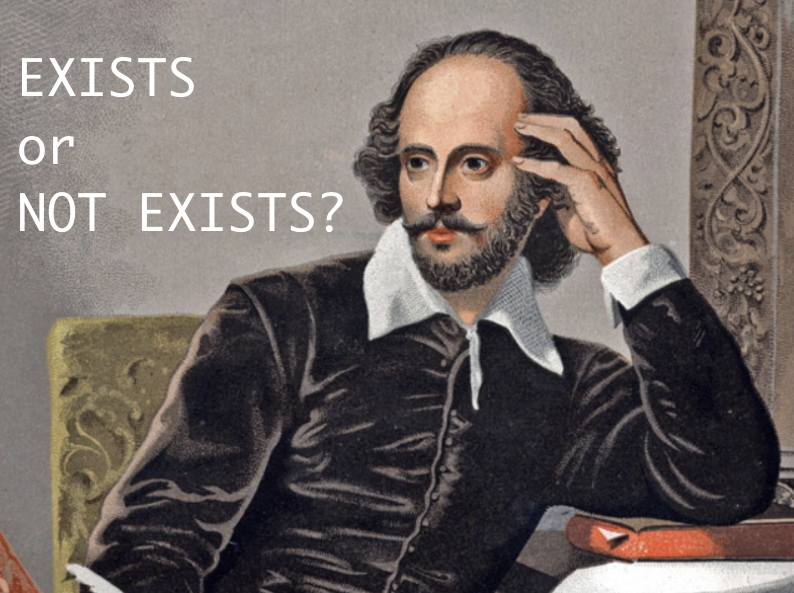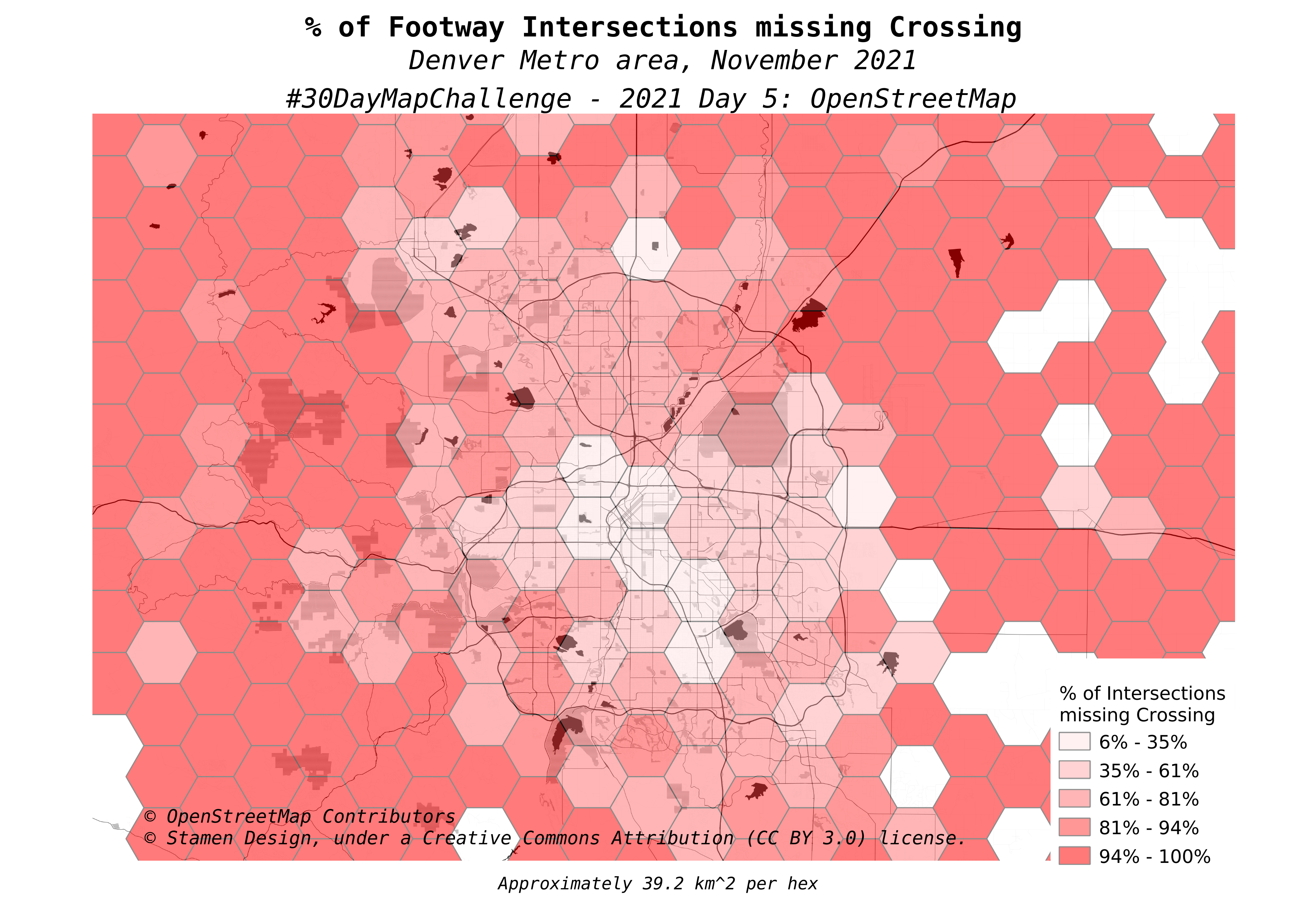In 2006 Microsoft conducted a customer survey to find what new features users want in new versions of Microsoft Office. To their surprise, more than 90% of what users asked for already existed, they just didn't know about it. To address the "discoverability" issue, they came up with the "Ribbon UI" that we know from Microsoft Office products today.
Office is not unique in this sense. Most of us are not aware of all the features in tools we use on a daily basis, especially if it's big and extensive like PostgreSQL. With PostgreSQL 14 released just a few weeks ago, what a better opportunity to shed a light on some lesser known features that already exist in PostgreSQL, but you may not know.
In this article I present lesser known features of PostgreSQL.
Table of Contents
INSERT ON CONFLICT, also known as "merge" (in Oracle) or "upsert" (a mashup of UPDATE and INSERT), is a very useful command, especially in ETL processes. Using the ON CONFLICT clause of an INSERT statement, you can tell the database what to do when a collision is detected in one or more key columns.
For example, here is a query to sync data in an employees table:
db=#WITHnew_employeesAS(SELECT*FROM(VALUES('George','Sales','Manager',1000),('Jane','R&D','Developer',1200))ASt(name,department,role,salary))INSERTINTOemployees(name,department,role,salary)SELECTname,department,role,salaryFROMnew_employeesONCONFLICT(name)DOUPDATESETdepartment=EXCLUDED.department,role=EXCLUDED.role,salary=EXCLUDED.salaryRETURNING*; name │ department │ role │ salary────────┼────────────┼───────────┼──────── George │ Sales │ Manager │ 1000 Jane │ R&D │ Developer │ 1200INSERT 0 2The query inserts new employee data to the table. If there is an attempt to add an employee with a name that already exists, the query will update that row instead.
You can see from the output of the command above, INSERT 0 2, that two employees were affected. But how many were inserted, and how many were updated? The output is not giving us any clue!
While I was looking for a way to improve the logging of some ETL process that used such query, I stumbled upon this Stack Overflow answer that suggested a pretty clever solution to this exact problem:
db=#WITHnew_employeesAS(SELECT*FROM(VALUES('George','Sales','Manager',1000),('Jane','R&D','Developer',1200))ASt(name,department,role,salary))INSERTINTOemployees(name,department,role,salary)SELECTname,department,role,salaryFROMnew_employeesONCONFLICT(name)DOUPDATESETdepartment=EXCLUDED.department,role=EXCLUDED.role,salary=EXCLUDED.salaryRETURNING*,(xmax=0)ASinserted; name │ department │ role │ salary │ inserted────────┼────────────┼───────────┼────────┼────────── Jane │ R&D │ Developer │ 1200 │ t George │ Sales │ Manager │ 1000 │ fINSERT 0 2Notice the difference in the RETUNING clause. It includes the calculated field inserted that uses the special column xmax to determine how many rows were inserted. From the data returned by the command, you can spot that a new row was inserted for "Jane", but "George" was already in the table, so the row was updated.
The xmax column is a special system column:
The identity (transaction ID) of the deleting transaction, or zero for an undeleted row version.
In PostgreSQL, when a row is updated, the previous version is deleted, and xmax holds the ID of the deleting transaction. When the row is inserted, no previous row is deleted, so xmax is zero. This "trick" is cleverly using this behavior to distinguish between updated and inserted rows.
Say you have a users table that contain sensitive information such as credentials, passwords or PII:
db=#CREATETABLEusers(idINT,usernameVARCHAR(20),personal_idVARCHAR(10),password_hashVARCHAR(256));CREATE TABLEdb=#INSERTINTOusersVALUES(1,'haki','12222227','super-secret-hash');INSERT 1 0
The table is used by different people in your organization, such as analysts, to access data and produce ad-hoc reports. To allow access to analysts, you add a special user in the database:
db=#CREATEUSERanalyst;CREATE USERdb=#GRANTSELECTONusersTOanalyst;GRANT
The user analyst can now access the users table:
db=#\connectdbanalystYou are now connected to database "db" as user "analyst".db=>SELECT*FROMusers; id │ username │ personal_id │ password_hash────┼──────────┼─────────────┼─────────────────── 1 │ haki │ 12222227 │ super-secret-hash
As mentioned previously, analysts access users data to produce reports and conduct analysis, but they should not have access to sensitive information or PII.
To provide granular control over which data a user can access in a table, PostgreSQL allows you to grant permissions only on specific columns of a table:
db=#\connectdbpostgresYou are now connected to database "db" as user "postgres".db=#REVOKESELECTONusersFROManalyst;REVOKEdb=#GRANTSELECT(id,username)ONusersTOanalyst;GRANT
After revoking the existing select permission on the table, you granted analyst select permission only on the id and username columns. Now, analyst can no longer access these columns:
db=#\connectdbanalystYou are now connected to database "db" as user "analyst".db=>SELECT*FROMusers;ERROR: permission denied for table usersdb=>SELECTid,username,personal_idFROMusers;ERROR: permission denied for table usersdb=>SELECTid,usernameFROMusers; id │ username────┼────────── 1 │ haki
Notice that when the user analyst attempts to access any of the restricted columns, either explicitly or implicitly using *, they get a "permission denied" error.
It's not uncommon to use pattern matching in SQL. For example, here is a query to find users with a "gmail.com" email account:
SELECT*FROMusersWHEREemailLIKE'%@gmail.com';
This query uses the wildcard '%' to find users with emails that end with "@gmail.com". What if, for example, in the same query you also want to find users with a "yahoo.com" email account?
SELECT*FROMusersWHEREemailLIKE'%@gmail.com'ORemailLIKE'%@yahoo.com'
To match against either one of these patterns, you can construct an OR condition. In PostgreSQL however, there is another way to match against multiple patterns:
SELECT*FROMusersWHEREemailSIMILARTO'%@gmail.com|%@yahoo.com'
Using SIMILAR TO you can match against multiple patterns and keep the query simple.
Another way to match against multiple patterns is using regexp:
SELECT*FROMusersWHEREemail~'@gmail\.com$|@yahoo\.com$'
When using regexp you need to take be a bit more cautious. A period "." will match anything, so to match the period "." in gmail.com or yahoo.com, you need to add the escape character "\.".
When I posted this on twitter I got some interesting responses. One comment from the official account of psycopg, a PostgreSQL driver for Python, suggested another way:
SELECT*FROMusersWHEREemail~ANY('{@gmail\.com$|@yahoo\.com$}')This query uses the ANY operator to match against an array of patterns. If an email matches any of the patterns, the condition will be true. This approach is easier to work with from a host language such as Python:
withconnection.cursor()ascursor:cursor.execute(''' SELECT * FROM users WHERE email ~ ANY(ARRAY%(patterns)s) '''%{'patterns':['@gmail\.com$','@yahoo\.com$',],})Unlike the previous approach that used SIMILAR TO, using ANY you can bind a list of patterns to the variable.
If you ever needed to find the current value of a sequence, your first attempt was most likely using currval:
db=#SELECTcurrval('sale_id_seq');ERROR: currval of sequence "sale_id_seq" is not yet defined in this sessionJust like me, you probably found that currval only works if the sequence was defined or used in the current session. Advancing a sequence for no good reason is usually not something you want to do, so this is not an acceptable solution.
In PostgreSQL 10 the table pg_sequences was added to provide easy access to information about sequences:
db=#SELECT*FROMpg_sequencesWHEREsequencename='sale_id_seq';─[ RECORD 1 ]─┬────────────schemaname │ publicsequencename │ sale_id_seqsequenceowner │ dbdata_type │ integerstart_value │ 1min_value │ 1max_value │ 2147483647increment_by │ 1cycle │ fcache_size │ 1last_value │ 155
This table can answer your question, but it's not really a "lesser known feature", it's just another table in the information schema.
Another way to get the current value of a sequence is using the undocumented function pg_sequence_last_value:
db=#SELECTpg_sequence_last_value('sale_id_seq'); pg_sequence_last_value──────────────────────── 155It's not clear why this function is not documented, but I couldn't find any mention of it in the official documentation. Take that under consideration if you decide to use it.
Another interesting thing I found while I was researching this, is that you can query a sequence, just like you would a table:
db=#SELECT*FROMsale_id_seq; last_value │ log_cnt │ is_called────────────┼─────────┼─────────── 155 │ 10 │ t
This really makes you wonder what other types of objects you can query in PostgreSQL, and what you'll get in return.
It's important to note that this feature should not be used for anything except getting a cursory look at a sequence. You should not try to update ID's based on values from this output, for that you should use nextval.
If you work with psql a lot you probably use \COPY very often to export data from the database. I know I do. One of the most annoying things about \COPY is that it does not allow multi-line queries:
db=#\COPY(\copy: parse error at end of line
When you try to add a new line to a \copy command you get this error message.
To overcome this restriction, my first idea was to use a view:
db=#CREATEVIEWv_department_dbasASSELECTdepartment,count(*)ASemployeesFROMempWHERErole='dba'GROUPBYdepartmentORDERBYemployees;CREATE VIEWdb=#\COPY(SELECT*FROMv_department_dbas)TOdepartment_dbas.csvWITHCSVHEADER;COPY 5db=#DROPVIEWv_department_dbas;DROP VIEW;
This works, but if something fails in the middle it can leave views laying around. I like to keep my schema tidy, so I looked for a way to automatically cleanup after me. A quick search brought up temporary views:
db=#CREATETEMPORARYVIEWv_department_dbasAS#...CREATEVIEWdb=#\COPY(SELECT*FROMv_department_dbas)TOdepartment_dbas.csvWITHCSVHEADER;COPY 5
Using temporary views I no longer had to cleanup after myself, because temporary views are automatically dropped when the session terminates.
I used temporary views for a while, until I struck this little gem in the psql documentation:
db=#COPY(SELECTdepartment,count(*)ASemployeesFROMempWHERErole='dba'GROUPBYdepartmentORDERBYemployees)TOSTDOUTWITHCSVHEADER\gdepartment_dbas.csvCOPY5
Nice, right? Let's break it down:
Use COPY instead of \COPY: the COPY command is a server command executed in the server, and \COPY is a psql command with the same interface. So while \COPY does not support multi-line queries, COPY does!
Write results to STDOUT: Using COPY we can write results to a directory on the server, or write results to the standard output, using TO STDOUT.
Use \g to write STDOUT to local file: Finally, psql provides a command to write the output from standard output to a file.
Combining these three features did exactly what I wanted.
If you are using auto generated primary keys in PostgreSQL, it's possible you are still using the SERIAL datatype:
CREATETABLEsale(idSERIALPRIMARYKEY,sold_atTIMESTAMPTZ,amountINT);
Behind the scenes, PostgreSQL creates a sequence to use when rows are added:
db=#INSERTINTOsale(sold_at,amount)VALUES(now(),1000);INSERT 0 1db=#SELECT*FROMsale; id │ sold_at │ amount────┼───────────────────────────────┼──────── 1 │ 2021-09-25 10:06:56.646298+03 │ 1000
The SERIAL data type is unique to PostgreSQL and has some known problems, so starting at version 10, the SERIAL datatype was softly deprecated in favor of identity columns:
CREATETABLEsale(idINTGENERATEDBYDEFAULTASIDENTITYPRIMARYKEY,sold_atTIMESTAMPTZ,amountINT);
Identity columns work very similar to the SERIAL datatype:
db=#INSERTINTOsale(sold_at,amount)VALUES(now(),1000);INSERT 0 1db=#SELECT*FROMsale; id │ sold_at │ amount────┼───────────────────────────────┼──────── 1 │ 2021-09-25 10:11:57.771121+03 │ 1000
But, consider this scenario:
db=#INSERTINTOsale(id,sold_at,amount)VALUES(2,now(),1000);INSERT 0 1db=#INSERTINTOsale(sold_at,amount)VALUES(now(),1000);ERROR: duplicate key value violates unique constraint "sale_pkey"DETAIL: Key (id)=(2) already exists.
Why did it fail?
- The first
INSERT command explicitly provides the value 2 of the id column, so the sequence was not used. - The second
INSERT command does not provide a value for id, so the sequence is used. The next value of the sequence happened to be 2, so the command failed with a unique constraint violation.
Auto-incrementing IDs rarely need to be set manually, and doing so can cause a mess. So how can you prevent users from setting them?
CREATETABLEsale(idINTGENERATEDALWAYSASIDENTITYPRIMARYKEY,sold_atTIMESTAMPTZ,amountINT);
Instead of using GENERATED BY DEFAULT, use GENERATED ALWAYS. To understand the difference, try the same scenario again:
db=#INSERTINTOsale(sold_at,amount)VALUES(now(),1000);INSERT 0 1db=#INSERTINTOsale(id,sold_at,amount)VALUES(2,now(),1000);ERROR: cannot insert into column "id"DETAIL: Column "id" is an identity column defined as GENERATED ALWAYS.HINT: Use OVERRIDING SYSTEM VALUE to override.
What changed?
- The first
INSERT does not provide a value for id and completes successfully. - The second
INSERT command however, attempts to set the value 2 for id and fails!
In the error message, PostgreSQL is kind enough to offer a solution for when you actually do want to set the value for an identity column explicitly:
db=#INSERTINTOsale(id,sold_at,amount)OVERRIDINGSYSTEMVALUEVALUES(2,now(),1000);INSERT 0 1
By adding the OVERRIDING SYSTEM VALUE to the INSERT command you explicitly instruct PostgreSQL to allow you to set the value of an identity column. You still have to handle a possible unique constraint violation, but you can no longer blame PostgreSQL for it!
In one of my previous articles I demonstrated how to produce pivot tables using conditional aggregates. After writing the article, I found two more ways to generate pivot tables in PostgreSQL.
Say you want to get the number of employees, at each role, in each department:
db=#WITHemployeesAS(SELECT*FROM(VALUES('Haki','R&D','Manager'),('Dan','R&D','Developer'),('Jax','R&D','Developer'),('George','Sales','Manager'),('Bill','Sales','Developer'),('David','Sales','Developer'))ASt(name,department,role))SELECTrole,department,count(*)FROMemployeesGROUPBYrole,department; role │ department │ count───────────┼────────────┼─────── Developer │ Sales │ 2 Manager │ Sales │ 1 Manager │ R&D │ 1 Developer │ R&D │ 2A better way of viewing this would be as a pivot table. In psql you can use the \crosstabview command to transform the results of the last query to a pivot table:
db=#\crosstabview role │ Sales │ R&D───────────┼───────┼───── Developer │ 2 │ 2 Manager │ 1 │ 1
Magic!
By default, the command will produce the pivot table from the first two columns, but you can control that with arguments:
db=#\crosstabviewdepartmentrole department │ Developer │ Manager────────────┼───────────┼───────── Sales │ 2 │ 1 R&D │ 2 │ 1
Another, slightly less magical way to produce a pivot table is using the built-in tablefunc extension:
db=#CREATEEXTENSIONtablefunc;CREATE EXTENSIONdb=#SELECT*FROMcrosstab(' SELECT role, department, count(*) AS employees FROM employees GROUP BY 1, 2 ORDER BY role',' SELECT DISTINCT department FROM employees ORDER BY 1')ASt(roletext,salesint,rndint); role │ sales │ rnd───────────┼───────┼───── Developer │ 2 │ 2 Manager │ 1 │ 1Using the function crosstab you can produce a pivot table. The downside of this method is that you need to define the output columns in advance. The advantage however, is that the crosstab function produces a table, which you can use as a sub-query for further processing.
If you store text fields in your database, especially entire paragraphs, you are probably familiar with escape characters. For example, to include a single quote ' in a text literal you need to escape it using another single quote '':
db=#SELECT'John''s Pizza'; ?column?────────────── John's Pizza
When text starts to get bigger, and include characters like backslashes and new lines, it can get pretty annoying to add escape characters. To address this, PostgreSQL provides another way to write string constants:
db=#SELECT$$a longstring with new linesand 'single quotes'and "double quotesPostgreSQL doesn't mind ;)$$AStext; text─────────────────────────── a long ↵ string with new lines ↵ and 'single quotes' ↵ and "double quotes ↵↵ PostgreSQL doesn't mind ;)
Notice the dollar signs $$ at the beginning and end of the string. Anything in between $$ is treated as a string. PostgreSQL calls this "Dollar Quoting".
But there is more, if you happen to need to use the sign $$ in the text, you can add a tag, which makes this even more useful. For example:
db=#SELECT$JSON${"name": "John's Pizza","tagline": "Best value for your $$"}$JSON$ASjson; json───────────────────────────────────────── { ↵"name": "John's Pizza", ↵"tagline": "Best value for your $$"↵ }Notice that we choose to tag this block with $JSON$, so the sign "$$" was included as a whole in the output.
You can also use this to quickly generate jsonb objects that include special characters:
db=#SELECT$JSON${"name": "John's Pizza","tagline": "Best value for your $$"}$JSON$::jsonbASjson; json──────────────────────────────────────────────────────── {"type": "book", "title": "How to get $$ in 21 days"}The value is now a jsonb object which you can manipulate as you wish!
PostgreSQL has this nice little feature where you can add a comments on just about every database object. For example, adding a comment on a table:
db=#COMMENTONTABLEsaleIS'Sales made in the system';COMMENT
You can now view this comment in psql (and probably other IDEs):
db=#\dt+sale List of relations Schema │ Name │ Type │ Owner │ Persistence │ Size │ Description────────┼──────┼───────┼───────┼─────────────┼────────────┼────────────────────────── public │ sale │ table │ haki │ permanent │ 8192 bytes │ Sales made in the system
You can also add comments on table columns, and view them when using extended describe:
db=#COMMENTONCOLUMNsale.sold_atIS'When was the sale finalized';COMMENTdb=#\d+sale Column │ Type │ Description──────────┼──────────────────────────┼───────────────────────────── id │ integer │ sold_at │ timestamp with time zone │ When was the sale finalized amount │ integer │
You can also combine the COMMENT command with dollar quoting to include longer and more meaningful descriptions of, for example, functions:
COMMENTONFUNCTIONgenerate_random_stringIS$docstring$Generatearandomstringatagivenlengthfromalistofpossiblecharacters.Parameters:-length(int):lengthoftheoutputstring-characters(text):possiblecharacterstochoosefromExample:db=#SELECTgenerate_random_string(10); generate_random_string──────────────────────── o0QsrMYRvp db=# SELECT generate_random_string(3, 'AB'); generate_random_string──────────────────────── ABB$docstring$;
This is a function I used in the past to demonstrate the performance impact of medium sized texts on performance. Now I no longer have to go back to the article to remember how to use the function, I have the docstring right there in the comments:
db=#\df+generate_random_stringList of functions────────────┬────────────────────────────────────────────────────────────────────────────────Schema │ publicName │ generate_random_string/* ... */Description │ Generate a random string at a given length from a list of possible characters.↵│ ↵│ Parameters: ↵│ ↵│ - length (int): length of the output string ↵│ - characters (text): possible characters to choose from ↵│ ↵│ Example: ↵│ ↵│ db=# SELECT generate_random_string(10); ↵│ generate_random_string ↵│ ──────────────────────── ↵│ o0QsrMYRvp ↵│ ↵│ db=# SELECT generate_random_string(3, 'AB'); ↵│ generate_random_string ↵│ ──────────────────────── ↵│ ABB ↵│
If you are working with CLI tools you probably use the ability to search past commands very often. In bash and psql, a reverse search is usually available by hitting CTRL + R.
If in addition to working with the terminal, you also work with multiple databases, you might find it useful to keep a separate history file per database:
db=#\setHISTFILE~/.psql_history-:DBNAME
This way, you are more likely to find a relevant match for the database you are currently connected to. You can drop this in your ~/.psqlrc file to make it persistent.
There is always a lot of debate (and jokes!) on whether keywords in SQL should be in lower or upper case. I think my opinion on this subject is pretty clear.
If like me, you like using uppercase keywords in SQL, there is an option in psql to autocomplete keywords in uppercase:
db=#selec<tab>db=#selectdb=#\setCOMP_KEYWORD_UPPERupperdb=#selec<tab>db=#SELECT
After setting COMP_KEYWORD_UPPER to upper, when you hit TAB for autocomplete, keywords will be autocompleted in uppercase.
Delaying the execution of a program can be pretty useful for things like testing or throttling. To delay the execution of a program in PostgreSQL, the go-to function is usually pg_sleep:
db=#\timingTiming is on.db=#SELECTpg_sleep(3); pg_sleep──────────(1 row)Time: 3014.913 ms (00:03.015)
The function sleeps for the given number of seconds. However, when you need to sleep for longer than just a few seconds, calculating the number of seconds can be annoying, for example:
db=#SELECTpg_sleep(14400);
How long will this function sleep for? Don't take out the calculator, the function will sleep for 4 minutes.
To make it more convenient to sleep for longer periods of time, PostgreSQL offers another function:
db=#SELECTpg_sleep_for('4 minutes');Unlike its sibling pg_sleep, the function pg_sleep_for accepts an interval, which is much more natural to read and understand than the number of seconds.
When I initially compiled this list I did not think about this feature as a lesser known one, mostly because I use it all the time. But to my surprise, I keep running into weird solutions to this problem, that can be easily solved with what I'm about to show you, so I figured it deserves a place on the list!
Say you have the this table of students:
db=#SELECT*FROMstudents; name │ class │ height────────┼───────┼──────── Haki │ A │ 186 Dan │ A │ 175 Jax │ A │ 182 George │ B │ 178 Bill │ B │ 167 David │ B │ 178
⚙ Table data
You can use the following CTE to reproduce queries in this section
WITHstudentsAS(SELECT*FROM(VALUES('Haki','A',186),('Dan','A',175),('Jax','A',182),('George','B',178),('Bill','B',167),('David','B',178))ASt(name,class,height))SELECT*FROMstudents;How would you get the entire row of the tallest student in each class?
On first thought you might try something like this:
SELECTclass,max(height)astallestFROMstudentsGROUPBYclass; class │ tallest───────┼───────── A │ 186 B │ 178
This gets you the height, but it doesn't get you the name of the student. As a second attempt you might try to find the tallest student based on its height, using a sub-query:
SELECT*FROMstudentsWHERE(class,height)IN(SELECTclass,max(height)astallestFROMstudentsGROUPBYclass); name │ class │ height────────┼───────┼──────── Haki │ A │ 186 George │ B │ 178 David │ B │ 178
Now you have all the information about the tallest students in each class, but there is another problem.
side note
The ability to match a set of records like in the previous query ((class, height) IN (...)), is another lesser known, but a very powerful feature of PostgreSQL.
In class "B", there are two students with the same height, which also happen to be the tallest. Using the aggregate function MAX you only get the height, so you may encounter this type of situation.
The challenge with using MAX is that you choose the height based only on the height, which makes perfect sense in this case, but you still need to pick just one student. A different approach that lets you "rank" rows based on more than one column, is using a window function:
SELECTstudents.*,ROW_NUMBER()OVER(PARTITIONBYclassORDERBYheightDESC,name)ASrnFROMstudents; name │ class │ height │ rn────────┼───────┼────────┼──── Haki │ A │ 186 │ 1 Jax │ A │ 182 │ 2 Dan │ A │ 175 │ 3 David │ B │ 178 │ 1 George │ B │ 178 │ 2 Bill │ B │ 167 │ 3
To "rank" students bases on their height you can attach a row number for each row. The row number is determined for each class (PARTITION BY class) and ranked first by height in descending order, and then by the students' name (ORDER BY height DESC, name). Adding the student name in addition to the height makes the results deterministic (assuming the name is unique).
To get the rows of only the tallest student in each class you can use a sub-query:
SELECTname,class,heightFROM(SELECTstudents.*,ROW_NUMBER()OVER(PARTITIONBYclassORDERBYheightDESC,name)ASrnFROMstudents)asinnerWHERErn=1; name │ class │ height───────┼───────┼──────── Haki │ A │ 186 David │ B │ 178
You made it! This is the entire row for the tallest student in each class.
Using DISTINCT ON
Now that you went through all of this trouble, let me show you an easier way:
SELECTDISTINCTON(class)*FROMstudentsORDERBYclass,heightDESC,name; name │ class │ height───────┼───────┼──────── Haki │ A │ 186 David │ B │ 178
Pretty nice, right? I was blown away when I first discovered DISTINCT ON. Coming from Oracle, there was nothing like that, and as far as I know, no other database other than PostgreSQL does.
Intuitively understand DISTINCT ON
To understand how DISTINCT ON works, let's go over what it does step by step. This is the raw data in the table:
SELECT*FROMstudents; name │ class │ height────────┼───────┼──────── Haki │ A │ 186 Dan │ A │ 175 Jax │ A │ 182 George │ B │ 178 Bill │ B │ 167 David │ B │ 178
Next, sort the data:
SELECT*FROMstudentsORDERBYclass,heightDESC,name; name │ class │ height────────┼───────┼──────── Haki │ A │ 186 Jax │ A │ 182 Dan │ A │ 175 David │ B │ 178 George │ B │ 178 Bill │ B │ 167
Then, add the DISTINCT ON clause:
SELECTDISTINCTON(class)*FROMstudentsORDERBYclass,heightDESC,name;
To understand what DISTINCT ON does at this point, we need to take two steps.
First, split the data to groups based on the columns in the DISTINCT ON clause, in this case by class:
name │ class │ height
─────────────────────────
Haki │ A │ 186 ┓
Jax │ A │ 182 ┣━━ class=A
Dan │ A │ 175 ┛
David │ B │ 178 ┓
George │ B │ 178 ┣━━ class=B
Bill │ B │ 167 ┛
Next, keep only the first row in each group:
name │ class │ height
─────────────────────────
Haki │ A │ 186 ┣━━ class=A
David │ B │ 178 ┣━━ class=B
And there you have it! The tallest student in each class.
The only requirement DISTINCT ON has, is that the leading columns in the ORDER BY clause will match the columns in the DISTINCT ON clause. The remaining columns in the ORDER BY clause are used to determine which row is selected for each group.
To illustrate how the ORDER BY affect the results, consider this query to find the shortest student in each class:
SELECTDISTINCTON(class)*FROMstudentsORDERBYclass,height,name; name │ class │ height──────┼───────┼──────── Dan │ A │ 175 Bill │ B │ 167
To pick the shortest student in each class, you only have to change the sort order, so that the first row of each group is the shortest student.
To generate UUIDs in PostgreSQL prior to version 13 you probably used the uuid-ossp extension:
db=#CREATEEXTENSION"uuid-ossp";CREATE EXTENSIONdb=#SELECTuuid_generate_v4()ASuuid; uuid────────────────────────────────────── 8e55146d-0ce5-40ab-a346-5dbd466ff5f2
Starting at version 13 there is a built-in function to generate random (version 4) UUIDs:
db=#SELECTgen_random_uuid()ASuuid; uuid────────────────────────────────────── ba1ac0f5-5d4d-4d80-974d-521dbdcca2b2
The uuid-ossp extension is still needed if you want to generate UUIDs other than version 4.
Generating radom data is very useful for many things such for demonstrations or testing. In both cases, it's also useful to be able to reproduce the "random" data.
Using PostgreSQL random function you can produce different types of random data. For example:
db=#SELECTrandom()ASrandom_float,ceil(random()*10)ASrandom_int_0_10,'2022-01-01'::date+interval'1 days'*ceil(random()*365)ASrandom_day_in_2022;─[ RECORD 1 ]──────┬────────────────────random_float │ 0.6031888056092001random_int_0_10 │ 3random_day_in_2022 │ 2022-11-10 00:00:00
If you execute this query again, you will get different results:
db=#SELECTrandom()ASrandom_float,ceil(random()*10)ASrandom_int_0_10,'2022-01-01'::date+interval'1 days'*ceil(random()*365)ASrandom_day_in_2022;─[ RECORD 1 ]──────┬────────────────────random_float │ 0.7363406030115378random_int_0_10 │ 2random_day_in_2022 │ 2022-02-23 00:00:00
To generate reproducible random data, you can use setseed:
db=#SELECTsetseed(0.4050); setseed─────────(1 row)db=#SELECTrandom()ASrandom_float,ceil(random()*10)ASrandom_int_0_10,'2022-01-01'::date+interval'1 days'*ceil(random()*365)ASrandom_day_in_2022FROMgenerate_series(1,2); random_float │ random_int_0_10 │ random_day_in_2022────────────────────┼─────────────────┼───────────────────── 0.1924247516794324 │ 9 │ 2022-12-17 00:00:00 0.9720620908236377 │ 5 │ 2022-06-13 00:00:00
If you execute the same block again in a new session, even in a different database, it will produce the exact same results:
otherdb=#SELECTsetseed(0.4050); setseed─────────(1 row)otherdb=#SELECTrandom()ASrandom_float,ceil(random()*10)ASrandom_int_0_10,'2022-01-01'::date+interval'1 days'*ceil(random()*365)ASrandom_day_in_2022FROMgenerate_series(1,2); random_float │ random_int_0_10 │ random_day_in_2022────────────────────┼─────────────────┼───────────────────── 0.1924247516794324 │ 9 │ 2022-12-17 00:00:00 0.9720620908236377 │ 5 │ 2022-06-13 00:00:00
Notice how the results are random, but still exactly the same. The next time you do a demonstration or share a script, make sure to include setseed so your results could be easily reproduced.
Constraint are an integral part of any RDBMS. They keep data clean and reliable, and should be used whenever possible. In living breathing systems, you often need to add new constraints, and adding certain types of constraints may require very restrictive locks that interfere with the operation of the live system.
To illustrate, add a simple check constraint on a large table:
db=#ALTERTABLEordersADDCONSTRAINTcheck_price_gt_zeroCHECK(price>=0);ALTER TABLETime: 10745.662 ms (00:10.746)
This statement adds a check constraint on the price of an order, to make sure it's greater than or equal to zero. In the process of adding the constraint, the database scanned the entire table to make sure the constraint is valid for all the existing rows. The process took ~10s, and during that time, the table was locked.
In PostgreSQL, you can split the process of adding a constraint into two steps.
First, add the constraint and only validate new data, but don't check that existing data is valid:
db=#ALTERTABLEordersADDCONSTRAINTcheck_price_gt_zeroCHECK(price>=0)NOTVALID;ALTER TABLETime: 13.590 ms
The NOT VALID in the end tells PostgreSQL to not validate the new constraint for existing rows. This means the database does not have to scan the entire table. Notice how this statement took significantly less time compared to the previous, it was almost instantaneous.
Next, validate the constraint for the existing data with a much more permissive lock that allows other operations on the table:
db=#ALTERTABLEordersVALIDATECONSTRAINTcheck_price_gt_zero;ALTER TABLETime: 11231.189 ms (00:11.231)
Notice how validating the constraint took roughly the same time as the first example, which added and validated the constraint. This reaffirms that when adding a constraint to an existing table, most time is spent validating existing rows. Splitting the process into two steps allows you to reduce the time the table is locked.
The documentation also mentions another use case for NOT VALID - enforcing a constraint only on future updates, even if there are some existing bad values. That is, you would add NOT VALID and never do the VALIDATE.
Check out this great article from the engineering team at Paypal about making schema changes without downtime, and my own tip to disable constraints and indexes during bulk loads.
Synonyms are a way to reference objects by another name, similar to symlinks in Linux. If you're coming from Oracle you are probably familiar with synonyms, but otherwise you may have never heard about it. PostgreSQL does not have a feature called "synonyms", but it doesn't mean it's not possible.
To have a name reference a different database object, you first need to understand how PostgreSQL resolves unqualified names. For example, if you are connected to the database with the user haki, and you reference a table foo, PostgreSQL will search for the following objects, in this order:
haki.foopublic.foo
This order is determined by the search_path parameter:
db=#SHOWsearch_path; search_path─────────────────"$user", public
The first value, "$user" is a special value that resolves to the name of the currently connected user. The second value, public, is the name of the default schema.
To demonstrate some of the things you can do with search path, create a table foo in database db:
db=#CREATETABLEfoo(valueTEXT);CREATE TABLEdb=#INSERTINTOfooVALUES('A');INSERT 0 1db=#SELECT*FROMfoo; value─────── A(1 row)If for some reason you want the user haki to view a different object when they reference the name foo, you have two options:
1. Create an object named foo in a schema called haki:
db=#CREATESCHEMAhaki;CREATE SCHEMAdb=#CREATETABLEhaki.foo(valuetext);CREATE TABLEdb=#INSERTINTOhaki.fooVALUES('B');INSERT 0 1db=#\conninfoYou are connected to database "db" as user "haki"db=#SELECT*FROMfoo;value───────BNotice how when the user haki referenced the name foo, PostgreSQL resolved the name to haki.foo and not public.foo. This is because the schema haki comes before public in the search path.
2. Update the search path:
db=#CREATESCHEMAsynonyms;CREATE SCHEMAdb=#CREATETABLEsynonyms.foo(valuetext);CREATE TABLEdb=#INSERTINTOsynonyms.fooVALUES('C');INSERT 0 1db=#SHOWsearch_path; search_path─────────────────"$user", publicdb=#SELECT*FROMfoo; value─────── Adb=#SETsearch_pathTOsynonyms,"$user",public;SETdb=#SELECT*FROMfoo; value─────── CNotice how after changing the search path to include the schema synonyms, PostgreSQL resolved the name foo to synonyms.foo.
When synonyms are useful?
I used to think that synonyms are a code smell that should be avoided, but over time I found a few valid use cases for when they are useful. One of those use cases are zero downtime migrations.
When you are making changes to a table on a live system, you often need to support both the new and the old version of the application at the same time. This poses a challenge, because each version of the application expects the table to have a different structure.
Take for example a migration to remove a column from a table. While the migration is running, the old version of the application is active, and it expects the column to exist in the table, so you can't simply remove it. One way to deal with this is to release the new version in two stages - the first ignores the field, and the second removes it.
If however, you need to make the change in a single release, you can provide the old version with a view of the table that includes the column, and only then remove it. For that, you can use a "synonym":
db=#\conninfoYou are now connected to database "db" as user "app".db=#SELECT*FROMusers; username │ active──────────┼──────── haki │ t
The application is connected to database db with the user app. You want to remove the column active, but the application is using this column. To safely apply the migration you need to "fool" the user app into thinking the column is still there while the old version is active:
db=#\conninfoYou are now connected to database "db" as user "admin".db=#CREATESCHEMAapp;CREATE SCHEMAdb=#GRANTUSAGEONSCHEMAappTOapp;GRANTdb=#CREATEVIEWapp.usersASSELECTusername,trueASactiveFROMpublic.users;CREATE VIEWdb=#GRANTSELECTONapp.usersTOapp;GRANT
To "fool" the user app, you created a schema by the name of the user, and a view with a calculated field active. Now, when the application is connected with user app, it will see the view and not the table, so it's safe to remove the column:
db=#\conninfoYou are now connected to database "db" as user "admin".db=#ALTERTABLEusersDROPCOLUMNactive;ALTER TABLEdb=#\connectdbappYou are now connected to database "db" as user "app".db=#SELECT*FROMusers; username │ active──────────┼──────── haki │ t
You dropped the column and the application sees the calculated field instead! All is left is some cleanup and you are done.
Say you have a table of meetings:
db=#SELECT*FROMmeetings; starts_at │ ends_at─────────────────────┼───────────────────── 2021-10-01 10:00:00 │ 2021-10-01 10:30:00 2021-10-01 11:15:00 │ 2021-10-01 12:00:00 2021-10-01 12:30:00 │ 2021-10-01 12:45:00
⚙ Table data
You can use the following CTE to reproduce the queries in this section:
WITHmeetingsAS(SELECTstarts_at::timestamptzASstarts_at,ends_at::timestamptzASends_atFROM(VALUES('2021-10-01 10:00 UTC','2021-10-01 10:30 UTC'),('2021-10-01 11:15 UTC','2021-10-01 12:00 UTC'),('2021-10-01 12:30 UTC','2021-10-01 12:45 UTC'))ASt(starts_at,ends_at))SELECT*FROMmeetings;You want to schedule a new meeting, but before you do that, you want to make sure it does not overlap with another meeting. There are several scenarios you need to consider:
- [A] New meeting ends after an existing meeting starts
|-------NEW MEETING--------|
|*******EXISTING MEETING*******|
- [B] New meeting starts before an existing meetings ends
|-------NEW MEETING--------|
|*******EXISTING MEETING*******|
- [C] New meeting takes place during an existing meeting
|----NEW MEETING----|
|*******EXISTING MEETING*******|
- [D] Existing meeting takes place while the new meeting is scheduled
|--------NEW MEETING--------|
|**EXISTING MEETING**|
- [E] New meeting is scheduled at exactly the same time as an existing meeting
|--------NEW MEETING--------|
|*****EXISTING MEETING******|
To test a query that check for overlaps, you can prepare a table with all the scenarios above, and try a simple condition:
WITHnew_meetingsAS(SELECTid,starts_at::timestamptzasstarts_at,ends_at::timestamptzasends_atFROM(VALUES('A','2021-10-01 11:10 UTC','2021-10-01 11:55 UTC'),('B','2021-10-01 11:20 UTC','2021-10-01 12:05 UTC'),('C','2021-10-01 11:20 UTC','2021-10-01 11:55 UTC'),('D','2021-10-01 11:10 UTC','2021-10-01 12:05 UTC'),('E','2021-10-01 11:15 UTC','2021-10-01 12:00 UTC'))ast(id,starts_at,ends_at))SELECT*FROMmeetings,new_meetingsWHEREnew_meetings.starts_atBETWEENmeetings.starts_atandmeetings.ends_atORnew_meetings.ends_atBETWEENmeetings.starts_atandmeetings.ends_at; starts_at │ ends_at │ id │ starts_at │ ends_at─────────────────────┼─────────────────────┼────┼─────────────────────┼──────────────────── 2021-10-01 11:15:00 │ 2021-10-01 12:00:00 │ A │ 2021-10-01 11:10:00 │ 2021-10-01 11:55:00 2021-10-01 11:15:00 │ 2021-10-01 12:00:00 │ B │ 2021-10-01 11:20:00 │ 2021-10-01 12:05:00 2021-10-01 11:15:00 │ 2021-10-01 12:00:00 │ C │ 2021-10-01 11:20:00 │ 2021-10-01 11:55:00 2021-10-01 11:15:00 │ 2021-10-01 12:00:00 │ E │ 2021-10-01 11:15:00 │ 2021-10-01 12:00:00The first attempt found an overlap with 4 out of 5 scenarios. It did not detect the overlap for scenario D, where the new meetings starts before and ends after an existing meeting. To handle this scenario as well, you need to make the condition a bit longer:
WITHnew_meetingsAS(/* ... */)SELECT*FROMmeetings,new_meetingsWHEREnew_meetings.starts_atBETWEENmeetings.starts_atandmeetings.ends_atORnew_meetings.ends_atBETWEENmeetings.starts_atandmeetings.ends_atORmeetings.starts_atBETWEENnew_meetings.starts_atandnew_meetings.ends_atORmeetings.ends_atBETWEENnew_meetings.starts_atandnew_meetings.ends_at; starts_at │ ends_at │ id │ starts_at │ ends_at─────────────────────┼─────────────────────┼────┼─────────────────────┼──────────────────── 2021-10-01 11:15:00 │ 2021-10-01 12:00:00 │ A │ 2021-10-01 11:10:00 │ 2021-10-01 11:55:00 2021-10-01 11:15:00 │ 2021-10-01 12:00:00 │ B │ 2021-10-01 11:20:00 │ 2021-10-01 12:05:00 2021-10-01 11:15:00 │ 2021-10-01 12:00:00 │ C │ 2021-10-01 11:20:00 │ 2021-10-01 11:55:00 2021-10-01 11:15:00 │ 2021-10-01 12:00:00 │ D │ 2021-10-01 11:10:00 │ 2021-10-01 12:05:00 2021-10-01 11:15:00 │ 2021-10-01 12:00:00 │ E │ 2021-10-01 11:15:00 │ 2021-10-01 12:00:00
The query now detects an overlap in all 5 scenarios, but, consider these additional scenarios:
- [F] New meeting is scheduled immediately after an existing meetings
|--------NEW MEETING--------|
|*****EXISTING MEETING******|
- [G] New meeting is scheduled to end immediately when an existing meeting starts
|--------NEW MEETING--------|
|*****EXISTING MEETING******|
Back-to-back meetings are very common, and they should not be detected as an overlap. Adding the two scenarios to the test, and trying the query:
WITHnew_meetingsAS(SELECTid,starts_at::timestamptzasstarts_at,ends_at::timestamptzasends_atFROM(VALUES('A','2021-10-01 11:10 UTC','2021-10-01 11:55 UTC'),('B','2021-10-01 11:20 UTC','2021-10-01 12:05 UTC'),('C','2021-10-01 11:20 UTC','2021-10-01 11:55 UTC'),('D','2021-10-01 11:10 UTC','2021-10-01 12:05 UTC'),('E','2021-10-01 11:15 UTC','2021-10-01 12:00 UTC'),('F','2021-10-01 12:00 UTC','2021-10-01 12:10 UTC'),('G','2021-10-01 11:00 UTC','2021-10-01 11:15 UTC'))ast(id,starts_at,ends_at))SELECT*FROMmeetings,new_meetingsWHEREnew_meetings.starts_atBETWEENmeetings.starts_atandmeetings.ends_atORnew_meetings.ends_atBETWEENmeetings.starts_atandmeetings.ends_atORmeetings.starts_atBETWEENnew_meetings.starts_atandnew_meetings.ends_atORmeetings.ends_atBETWEENnew_meetings.starts_atandnew_meetings.ends_at; starts_at │ ends_at │ id │ starts_at │ ends_at─────────────────────┼─────────────────────┼────┼─────────────────────┼──────────────────── 2021-10-01 11:15:00 │ 2021-10-01 12:00:00 │ A │ 2021-10-01 11:10:00 │ 2021-10-01 11:55:00 2021-10-01 11:15:00 │ 2021-10-01 12:00:00 │ B │ 2021-10-01 11:20:00 │ 2021-10-01 12:05:00 2021-10-01 11:15:00 │ 2021-10-01 12:00:00 │ C │ 2021-10-01 11:20:00 │ 2021-10-01 11:55:00 2021-10-01 11:15:00 │ 2021-10-01 12:00:00 │ D │ 2021-10-01 11:10:00 │ 2021-10-01 12:05:00 2021-10-01 11:15:00 │ 2021-10-01 12:00:00 │ E │ 2021-10-01 11:15:00 │ 2021-10-01 12:00:00 2021-10-01 11:15:00 │ 2021-10-01 12:00:00 │ F │ 2021-10-01 12:00:00 │ 2021-10-01 12:10:00 2021-10-01 11:15:00 │ 2021-10-01 12:00:00 │ G │ 2021-10-01 11:00:00 │ 2021-10-01 11:15:00The two back-to-back meetings, scenarios F and G, are incorrectly classified as overlaps. This is caused because the operator BETWEEN in inclusive. To implement this condition without using BETWEEN you would have to do something like this:
WITHnew_meetingsAS(/* ... */)SELECT*FROMmeetings,new_meetingsWHERE(new_meetings.starts_at>meetings.starts_atANDnew_meetings.starts_at<meetings.ends_at)OR(new_meetings.ends_at>meetings.starts_atANDnew_meetings.ends_at<meetings.ends_at)OR(meetings.starts_at>new_meetings.starts_atANDmeetings.starts_at<new_meetings.ends_at)OR(meetings.ends_at>new_meetings.starts_atANDmeetings.ends_at<new_meetings.ends_at)OR(meetings.starts_at=new_meetings.starts_atANDmeetings.ends_at=new_meetings.ends_at); starts_at │ ends_at │ id │ starts_at │ ends_at─────────────────────┼─────────────────────┼────┼─────────────────────┼──────────────────── 2021-10-01 11:15:00 │ 2021-10-01 12:00:00 │ A │ 2021-10-01 11:10:00 │ 2021-10-01 11:55:00 2021-10-01 11:15:00 │ 2021-10-01 12:00:00 │ B │ 2021-10-01 11:20:00 │ 2021-10-01 12:05:00 2021-10-01 11:15:00 │ 2021-10-01 12:00:00 │ C │ 2021-10-01 11:20:00 │ 2021-10-01 11:55:00 2021-10-01 11:15:00 │ 2021-10-01 12:00:00 │ D │ 2021-10-01 11:10:00 │ 2021-10-01 12:05:00 2021-10-01 11:15:00 │ 2021-10-01 12:00:00 │ E │ 2021-10-01 11:15:00 │ 2021-10-01 12:00:00
The query correctly identifies scenarios A - E as overlaps, and does not identify the back-to-back scenarios F and G as overlaps. This is what you wanted. However, this condition is pretty crazy! It can easily get out of control.
This is where the following operator in PostgreSQL proves itself as extremely valuable:
WITHnew_meetingsAS(SELECTid,starts_at::timestamptzasstarts_at,ends_at::timestamptzasends_atFROM(VALUES('A','2021-10-01 11:10 UTC','2021-10-01 11:55 UTC'),('B','2021-10-01 11:20 UTC','2021-10-01 12:05 UTC'),('C','2021-10-01 11:20 UTC','2021-10-01 11:55 UTC'),('D','2021-10-01 11:10 UTC','2021-10-01 12:05 UTC'),('E','2021-10-01 11:15 UTC','2021-10-01 12:00 UTC'),('F','2021-10-01 12:00 UTC','2021-10-01 12:10 UTC'),('G','2021-10-01 11:00 UTC','2021-10-01 11:15 UTC'))ast(id,starts_at,ends_at))SELECT*FROMmeetings,new_meetingsWHERE(new_meetings.starts_at,new_meetings.ends_at)OVERLAPS(meetings.starts_at,meetings.ends_at); starts_at │ ends_at │ id │ starts_at │ ends_at─────────────────────┼─────────────────────┼────┼─────────────────────┼──────────────────── 2021-10-01 11:15:00 │ 2021-10-01 12:00:00 │ A │ 2021-10-01 11:10:00 │ 2021-10-01 11:55:00 2021-10-01 11:15:00 │ 2021-10-01 12:00:00 │ B │ 2021-10-01 11:20:00 │ 2021-10-01 12:05:00 2021-10-01 11:15:00 │ 2021-10-01 12:00:00 │ C │ 2021-10-01 11:20:00 │ 2021-10-01 11:55:00 2021-10-01 11:15:00 │ 2021-10-01 12:00:00 │ D │ 2021-10-01 11:10:00 │ 2021-10-01 12:05:00 2021-10-01 11:15:00 │ 2021-10-01 12:00:00 │ E │ 2021-10-01 11:15:00 │ 2021-10-01 12:00:00This is it! Using the OVERLAPS operator you can replace those 5 complicated conditions, and keep the query short and simple to read and understand.